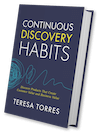 Have you heard? My new book Continuous Discovery Habits is now available. Get the product trio's guide to a structured and sustainable approach to continuous discovery.
Have you heard? My new book Continuous Discovery Habits is now available. Get the product trio's guide to a structured and sustainable approach to continuous discovery. 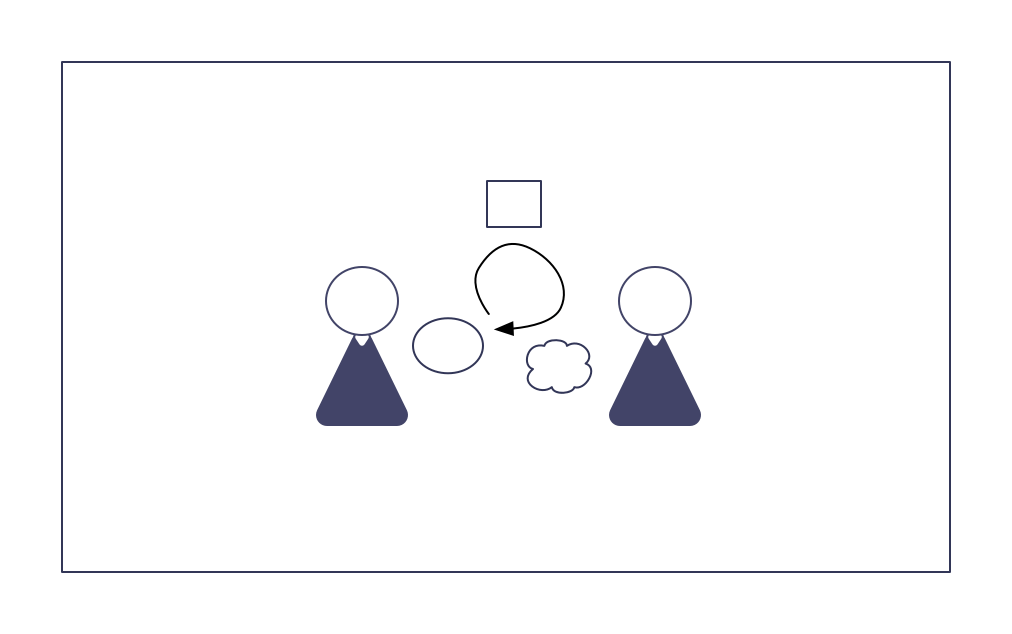
When you hear the term “rapid prototyping,” what’s the first thing that comes to mind?
For most of us who work with digital products, we tend to think of wireframes or mockups. We equate prototyping with a quick way to get user feedback on our designs.
But when we think of rapid prototyping and usability testing as one and the same, we tend to underestimate the power of prototyping.
When we conflate rapid prototyping and usability testing, we tend to underestimate the power of prototyping.
– Tweet This
We will explore the different uses for prototyping, including usability testing, but first, let’s start with a definition.
What is a Prototype?
It turns out this is a complex question.
Merriam-Webster defines a prototype as “a first, typical, or preliminary model of something, especially a machine, from which other forms are developed or copied.”
But I don’t love this definition. It doesn’t capture many of the things that we commonly associate with prototypes: tangibility, an intent to learn and iterate, an intent to test and evaluate an idea, the act of thinking by doing, and so much more.
Kathryn McElroy, the author of Prototyping for Designers, gets closer. She defines a prototype as “a manifestation of an idea into a format that communicates the ideas to others or is tested with users, with the intention to improve that idea over time.”
I like that she captures the intent to improve the idea over time, that to me is at the heart of prototyping, but she’s still missing a critical element of the definition—the ability to simulate the experience a product or service would create if it were to exist.
Todd Zaki Warfel, the author of Prototyping: A Practitioner’s Guide, argues, “A prototype, regardless of its fidelity, functionality, or how it is made, captures the intent of a design and simulates multiple states of that design.”
I like that Warfel captures the simulation element, but I disagree with his requirement that a prototype represent multiple states. He’s trying to distinguish a software prototype from a software mockup, because in his world these are two different things.
I disagree. During the early days of Palm, the founder Jeff Hawkins carried around a wooden block in his pocket to test the ideal size for the initial PalmPilot. As they worked through the design constraints, engineers would inevitably argue for more room. But because Jeff had been carrying around a wooden block, he knew exactly what was too big and what was just right.
This is a great example of a prototype that was designed to answer a specific question (i.e. how big should a PalmPilot be?) and simulated the experience of carrying a PalmPilot in your pocket long before it existed. Note that this prototype didn’t have multiple states as Warfel requires.
(I originally read about Jeff’s wooden block in Chapter 3 of Bill Moggridge’s Designing Interactions. You can also read about it here.)
Let’s see if we can combine the best of each of these definitions and get to the heart of what a prototype is.
A prototype…
- simulates an experience,
- with the intent to answer a specific question,
- so that the creator can iterate and improve the experience.
A prototype simulates an experience with the intent to answer a specific question so that the creator can iterate and improve the experience. – Tweet This
With that out of the way, let’s move on to why prototyping can be used for far more than just usability testing. We can use prototypes to think, to answer questions, to communicate, and to inform decisions.
1. Prototyping Helps You Think
- “Doing is the best kind of thinking.” – Tom Chi
I love this quote by Tom Chi because it’s easy to fall into the trap of trying to think our way to a solution. But in most instances, we are better off prototyping our way to a solution.
Let’s turn to the research for why. Bryan Lawson and Kees Dorst in their book, Design Expertise, develop a five-step model to explain how designers work. We are going to focus on two of their five steps—moving and evaluating.
Because most design problems are complex, we can’t always see the consequences of our design moves ahead of time. Lawson and Dorst argue that as designers work they are constantly moving back and forth between the moving and evaluating steps. We make a design move, which allows us to see the consequences of that move, and that in turn helps us make our next design move.
We’ve discussed the idea of visualizing our ideas before. If you remember my article, Why Drawing Maps Sharpens Your Thinking, you already know that externalizing your ideas takes the burden off of your working memory, allowing you to spend more cognitive energy evaluating your ideas.
Creating an external, visual representation of your ideas takes the burden off your working memory, making it easier to spend cognitive energy evaluating whether your ideas are any good. – Tweet This
But to be clear, this isn’t as simple as drawing a solution and then evaluating it. It’s more nuanced than that. The back and forth movement between moving and evaluating happens dozens if not hundreds of times while working through a single solution.
You’ve probably experienced this yourself. Have you ever sat in a meeting and discussed an idea that sounded great while you were discussing it, but as soon as you got back to your whiteboard or computer to draw it up, you realized it just wasn’t going to work?
Odds are, you didn’t have to throw out the whole idea. But as you sketched through the idea, it morphed and evolved into something that could work. This is the back and forth movement of moving and evaluating.
And this is how externalizing your thinking through drawings, models, and prototypes helps us think. The act of creating helps us both generate more ideas and better refine the ideas we generate.
2. Prototyping Helps You Answer Questions
- “Prototypes show you what you know. More importantly, they show you what you don’t know.” – Tom Wujec
As we explore potential solutions, we encounter a series of questions. Good product teams use prototypes to get fast answers to those questions.
After generating dozens of ideas, we might ask, “Which of these concepts look most promising?” At this point, we might sketch to see how each idea might work in practice. Many teams use design studio exercises to quickly answer this question.
If you aren’t familiar with the concept of a design studio, it’s the practice of presenting and critiquing a series of ideas as a means of refining and selecting the best ideas.
As the concepts evolve toward potential solutions, we encounter many more questions. We need to dig deeper than the subjective question,“Is this idea good?” to questions about:
- Desirability: Does anybody need it? For what purpose? How important is that need? Is our solution 10x better than other solutions?
- Usability: Is it the right size? Is the text legible? Is there enough contrast in the colors? Can people find their way around? Do they understand the form controls? And so on.
- Feasibility: Is it technically possible? Can we make it fast enough? Is it secure? Is it compliant? Can we get buy-in from business stakeholders?
- Viability: Will people pay for it? How much? How much will it cost to produce it? To maintain it? What are our base unit economics? How does that scale over time? How will we acquire users / customers?
Prototyping can help us answer all of these questions.
We are accustomed to rapid prototyping to answer usability questions. This is by far the most common practice for prototyping.
But we can also prototype to test desirability. The car industry uses concept cars to assess the desirability of new models. Lean startups use landing page tests to assess the desirability of their services before they commit to building them.
We can prototype to test feasibility. We can share concept prototypes with business stakeholders to get their feedback early and often. We can patch together third-party services to simulate our expected outcome to see if we run into any compliance issues. We can run machine learning experiments to see if our learning algorithm will be good enough.
We can prototype to test viability. We can pre-sell our product or service. We can produce small batch prototypes to understand the inherent costs to build. We can simulate what we plan to build with a third-party service so that we can start learning right away what it costs to acquire customers.
Thanks to the rise in popularity of The Lean Startup and design thinking, we have countless examples of prototyping to answer specific questions.
The key here is to remember, your goal is to simulate a part of the experience in order to answer a specific question. Too many teams try to simulate the entire experience and overwhelm both their testers and themselves and get far less value from their prototypes.
With prototyping, your goal is to simulate a part of the experience in order to answer a specific question. Try to simulate the entire experience and you’ll get overwhelmed. – Tweet This
3. Prototyping Helps You Communicate
- “Words leave too much room for interpretation.” – Todd Zaki Warfel
In the mid 2000s, with the dawn of Web 2.0 and the rise in popularity of AJAX, it got harder and harder to write good product requirements documents. Interactions were becoming far too complex to describe and many teams started to adopt prototypes in place of requirements documents.
This was a huge step in the right direction. We can’t possibly describe everything that software needs to do.
Jeff Patton captures this perfectly in his book, User Story Mapping, with the following image:
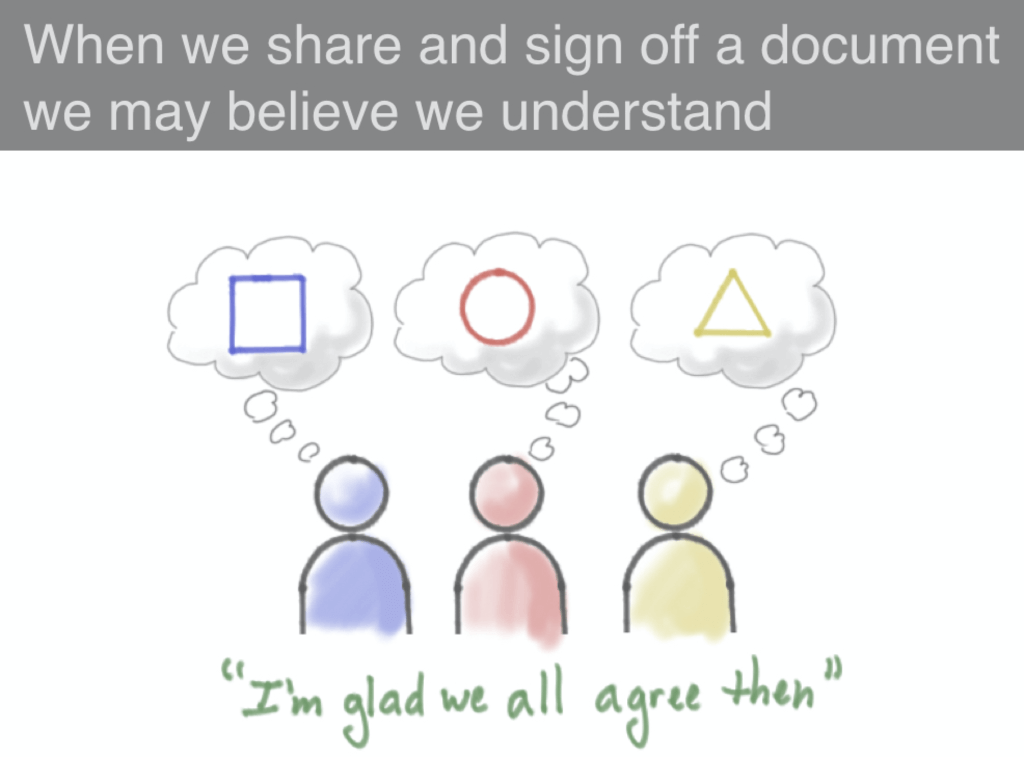
He argues that we need to externalize our thinking to develop a shared understanding across our team. He’s right and prototypes can help us do that.
But this goes beyond communicating requirements. How do we describe a new product or service that has never existed before to a potential user or customer? How do we advocate for funding and resources for that same never-seen-before product or service?
In both instances (and many more), prototypes can help us communicate. While most of us know that it’s better to show not tell, prototypes encourage us to simulate. Simulating an experience is even more powerful than showing or telling someone about the experience.
We can see this evolution in the way startups share what they are working on. We’ve seen most evolve from a website that explains what they will build (telling) to a vision video that shows how a user or customer might benefit from the upcoming product or service (showing) to more and more companies using Wizard of Oz and concierge techniques to allow customers to experience the product before it’s built (simulating). And we see the same strategy in play with SaaS companies that offer free trials or freemium plans.
4. Prototyping Helps You Make Better Decisions
- “You innovate by building things.” – Tom Wujec
We talk about decision making a lot here at Product Talk. That’s because at the end of the day every product team has to decide what to build next over and over again. It’s these decisions that impact whether or not we drive outcomes that create value for our business by creating value for our customers.
If you’ve been a long-time reader, you already know that we want to avoid “whether or not” decisions and instead create “compare and contrast” decisions. Prototyping can help us do that.
Before we get to how, let’s revisit a key cognitive bias—the escalation of commitment. This is the phenomenon where the more we invest in an idea, the more committed we become to that idea.
The challenge escalation of commitment presents with prototyping is that if we only prototype one idea at a time, we tend to become fixated on that idea. It’s harder for us to accept critical feedback and we tend to barrel ahead as if we didn’t prototype at all.
Instead, we want to apply the concept of “compare and contrast” decisions to prototyping and prototype multiple ideas at once. The design literature refers to this as parallel prototyping and the research shows that teams that parallel prototype outperform teams who sequentially prototype. And it’s because they don’t fall into the fixation trap.
Prototype multiple ideas at once to avoid the fixation trap. – Tweet This
If you prototype and test multiple ideas, you aren’t stuck answering the question, “Is my idea good or not?” where if it isn’t you are left without anything to build. Instead, you can ask a much better question, “Which of these ideas looks most promising?” and you’ll always have something to build next.
And because you relied on prototypes to answer questions, you’ll have much more reliable data to inform your decision than if you stuck with the more subjective questions, “Which of these ideas do I like best?”
Bringing It Home
If you’ve only used prototyping to answer usability questions, I’d encourage you take a minute and consider how you might use it to answer desirability questions, feasibility questions, and viability questions.
Similarly, if you’ve never used prototypes to improve your thinking, to communicate your ideas, or to help you decide what to build next, I encourage you to think about how you might include prototyping in more places.
If you’d like help doing that or simply want to learn more about prototyping, I’m offering a four-week, practice-based course on prototyping running from February 9th to March 9th.
In this course, we’ll cover how to:
- Use sketching and design studios to rapidly generate and evaluate many ideas.
- Prototype to answer specific questions, helping you evaluate your most promising ideas.
- Test your prototypes with users, customers, and key stakeholders in a way that generates reliable and actionable feedback.
- Iterate based on feedback, turning your mediocre ideas into great ideas.
Each week, students will get:
- 15–30 minutes of required instructional material (e.g. a mix of articles and videos)
- A prototyping activity that is designed to reinforce the learning and will be time-boxed between 30–45 minutes.
- A one-hour practice session with 3–5 other students that allows students to experience a design studio, get feedback on their prototyping strategies, and learn from each other’s experiences.
- Additional resources for students who want to invest more into each topic.
This course is designed to fit within your busy schedule. You can expect to spend 2 hours total each week on the course (but you may want to invest a little more time exploring the additional resources as your schedule allows). In weeks 2 and 3, you may also want to invest a third hour when we get into building prototypes, but this is optional.
If you are interested, you can learn more here.
You missed one… prototyping allows you to ask better questions!
Yup. I mention that in the “Answer Questions” section. 🙂
Glad to read your article and I appreciate your insights on “rapid prototyping”.
Just curious, what is your favorite software for mind-mapping or creating your opportunity solution trees? I really like this idea of externalizing ideas on paper, even drawing pictures, because it forces you to commit to something.
Thank you!
Hi Sergio,
If I’m working on a tree on my own, I use OmniGraffle. If I need to collaborate with others, I use Draw.io or Realtime Board.
Teresa