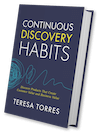 Have you heard? My new book Continuous Discovery Habits is now available. Get the product trio's guide to a structured and sustainable approach to continuous discovery.
Have you heard? My new book Continuous Discovery Habits is now available. Get the product trio's guide to a structured and sustainable approach to continuous discovery. I used to be a productivity nerd.
Until I realized that I was spending more time playing around with systems than I did actually doing work.
This is pretty common.
I’ve outgrown that stage. But I still love to hear about how other people work.
And i’m always looking for tips and tricks I can incorporate into my daily routine.
Here are a few of my apps and resources that I’d struggle to live without.
Personal Productivity
These are the apps that keep me moving. They help me feel like a super human doing way more than I could otherwise.
OmniFocus – OmniGroup’s Getting Things Done app
If you are a GTD nerd, check out this app (Mac and iOS only).
I live by it.
I work, I blog, I run marathons, I’m a graduate student. There’s no way I could keep track of it all without OmniFocus.
It’s too complex to serve as a simple to do app. If that’s all you are looking for, this probably isn’t your cup of tea.
But if you want an app that supports the GTD system, this is your app.
I no longer keep anything on my hard drive.
It all goes into Evernote. Everything.
It’s the best backup system I can think of.
I use it on my phone, my iPad, my MacBook Air.
I can’t remember life without it.
It takes a little bit of time to figure out why it’s better than Notepad.
But it is. Trust me.
Reading
There’s a lot I’d give up, before giving up reading. Running, income, maybe even food.
These are the apps that make it easy for me to read a lot anywhere.
I know. RSS is dead.
But I”m hanging on for dear life.
I made the switch to Feedly when Google Reader died.
I still prefer to subscribe by RSS for the bloggers where I don’t want to miss a single post (see Monday’s post).
The web experience is okay. The iOS experience is great.
I mostly use Instapaper to keep me moving through my Twitter stream.
When I see an article I want to read I send it to Instapaper.
It allows me to batch my longer reads.
It’s also great for storing videos to watch later.
This is by far my favorite device.
It’s with me at all times.
I love to read books and this device was designed for readers.
Enough said.
Building Products
The is what you’ve all been waiting for. The stuff I use to actually build products.
I know Balsamiq is all the rage these days. And it’s a great product.
If you are new to creating mockups / wireframes, start there.
But I love OmniGraffle.
I’ve been using it for years. Too many.
I use it to create mind maps, wireframes, high fidelity mockups, flow charts.
It’s easy to use. It’s powerful. I love it.
KissMetrics – MixPanel – Google Analytics – Roll Your Own
What analytics program to use is quickly becoming a personal question. These are the ones I’ve used. They each have their advantages and disadvantages.
KissMetrics and MixPanel require some implementation from your development team, but it’s worth the effort.
KissMetrics has a better UI, but they still suffer from performance issues and the way they handle properties on events is asinine. They roll the properties up to the user, which means you have no idea what event led to that property being set.
MixPanel doesn’t have that problem Event properties stay on events. But it’s not as easy to use as KissMetrics.
If you really want to get serious about things like signup cohorts and engagement funnels and understanding activation metrics, I still think you have to roll your own.
Most of these platforms were built to support marketing, not product, and they don’t quite do what we need. Yet.
Google Analytics can provide value, particularly for page to page funnels (something the event-based systems aren’t good at). It’s even more valuable if you take the time to define advanced filters to group all of your similar pages (ie. user profiles, product pages) together.
Kindling is my favorite app that no one has heard of.
There is no shortage of idea management apps. This post lists 44 of them.
I’ve looked at them all and Kindling is the easiest to use.
If you want everyone in your company participating in idea generation (and of course, you do), this is the app for you.
If your coworkers know how to use Facebook or any other consumer user-generated content app, they’ll figure out how to use Kindling.
It’s sad, but they are the only product in this space, I can confidently say that about.
Collaboration
I’ve spent most of my career in tech startups but I’ve learned the most about online collaboration through my Masters program where students participate in classes from around the world.
Here’s what I’ve found to be most useful.
Like Evernote, Google Docs / Spreadsheets keep me from having to store anything locally. This has amazing benefits.
I lost my hard drive on my MacBook Air and I didn’t lose a single document.
Awesome.
It’s also great for collaboration. Multiple people can edit a document at once. Comments are easy to track, discuss, and resolve. All changes are tracked.
Earlier this week I week, I was working with a client who was passing around a Microsoft Word doc for feedback from 4 different people. It worked, but it was cumbersome.
Google Docs and Spreadsheets are so much better.
The audio / video quality of Google Hangouts seems to be getting worse with time, but I still find Google’s video chat to be far and away the best for collaborating with people in different locations.
Video adds so much to a conversation.
The Hangouts experience is easier to use than Skype. It’s clear who is speaking. People can figure out how to share their screens. And the video always works. Three things I can’t say about Skype.
If you are new to Google Hangouts, try it out.
“Are you free on Tuesday?”
“Yes, I’m free between 1-3pm.”
“Great, let’s meet at 3:30pm”
I hate scheduling emails. What takes 2 minutes in a real conversation takes half a dozen email exchanges sometimes over days. It’s a nightmare.
Increase the number of people who need to find a time to meet and you can spend all week trying to schedule a meeting.
If you have 3+ people who need to find a time to meet, use Doodle.
It’s a web-based tool that makes it dead simple to see who is available when. I love it.
That’s it. What tools do you rely on to get your work done? Please share in the comments.
On Monday, I’ll be sharing my new framework for what I think it takes to build great products. Don’t miss out. Subscribe to my mailing list.
Hi Teresa,
For largescale projects with worldwide participation I typically use SharePoint sites. WebEx or Live Meeting are handy for conference calls, and I will typically use OneNote for note taking/action item tracking from within Outlook. I like OneNote’s simplicity and the ease with which notes are attached to specific meetings. Also, I have a Western Digital Cloud drive which I can access from anywhere – even through the firewall at work (and my iphone). This provides great centralized storage, and combined with OneNote I can leave my laptop at home. (Makes for a lighter bicycle commute!)
Thanks,
Alan
Alan, thanks for sharing the tools that you use!
Interesting to see how different individuals address similar problems!
I use the star feature in Twitter to note items to return to, rather than Pocket or Instapaper. At my company, I’ve been a Balsamiq evangelist and admittedly haven’t heard much of Omnigraffle.
As for Feedly, Doodle and Evernote, I’m with you 100%. Can’t live without Feedly!
Thanks for sharing your list, John! I think a lot of people use the “Favorite” feature on Twitter to save articles for later. I prefer to use it to indicate I “like” something similar to how it’s used on Facebook.
I would highly recommend checking out Invision (invisionapp.com) it’s another my team couldn’t live without.
BTW Teresa, I owe you a big thank you for prompting me to look into Evernote. This is way cool; I love the website clipping and syncing on all my various and sundry devices at home and at work. This is fun!
Many Thanks,
Alan
Alan, I’m glad you like it. It’s a great tool.
Yeah, Google Hangouts has got a lot of buzz, but I’ve been a big fan of RHUB’s service because it’s easy to use and is much more secure.